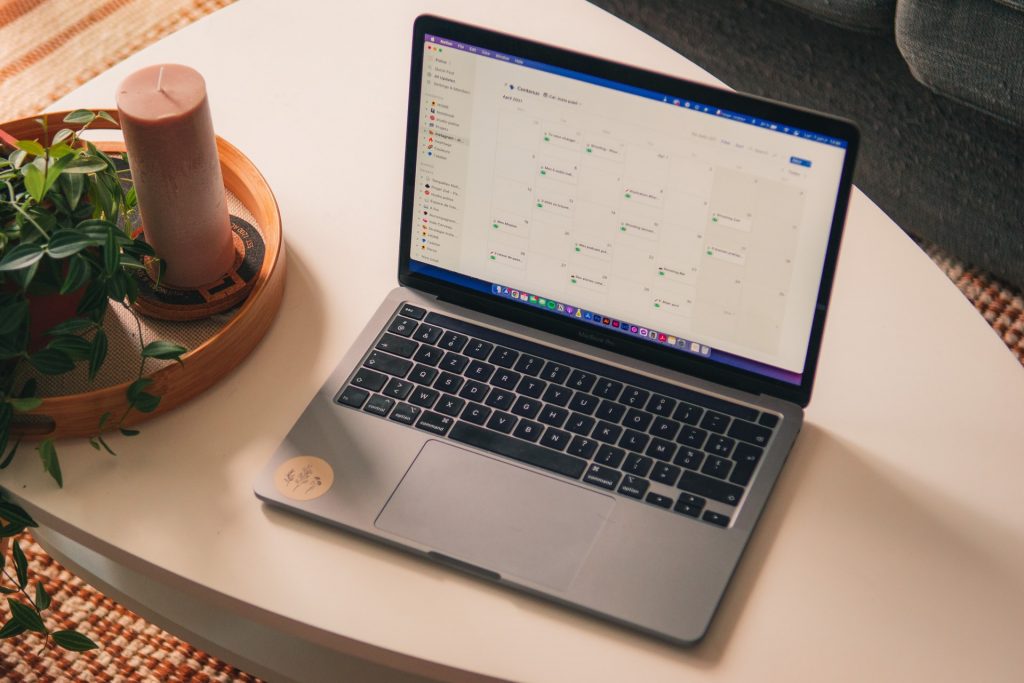It’s not uncommon these days to have a tech team scattered across time zones. In other cases, tech teams are in similar time zones but work on flexible schedules so office hours don’t always overlap. When not everyone is working at the same time, we can no longer rely only on meetings to manage projects. Synchronous conversation can’t be the go-to.
Instead, you need a system where all the information needed to manage a team and a project is written down and easily accessible by every member of the team. With a tech team, this can mean going beyond a simple project management system, such as Trello. You ideally need an easy way to source documentation in addition to a kanban system. This is where Notion shines as a solution to keep remote tech teams on the same page.
Why Notion?
Notion is a flexible solution that can be used as a Wiki and also for project management. It’s easy to create documents and expand, as needed. Everything has a clean interface and documents have consistent styling. You can make Notion the number one source to of information for everything at your company.
Instead of having files in a bunch of folders, you create pages in Notion and easily embed things you need. Created a presentation you want to share? You could add a link in Notion or embed the file so people don’t need to go any further. Need to create a page about a new product feature? Complete it by embedding mockups from Figma, Loom videos of user interviews, some code snippets, a calendar for the project timeline, a table of future releases for testers, specs, and requirements.
Using Notion for onboarding
Notion is the perfect place to store all the information necessary to onboard new members of the team. HR can create dedicated spaces for all the nitty-gritty relating to employment, such as holiday policies or info on stock options.
You can then discover the members of the company with an organization chart and a staff directory. WIth Notion, it’s easy for new employees to fill out their page and add a photo and you can choose a variety of fields to make it more fun or useful. At CodinGame new employees discover the company through Notion when they start work. In our staff directory, our CoderPad colleagues complete a section on how to best work with them, how they like to work, the best time and way to contact them. This is handy when a team works across several time zones and doesn’t often get the chance to meet in person.
When all teams use Notion, it becomes the perfect place to discover how other departments function and what they’re working on. A developer who will be working on the product might find it interesting to browse the product team’s information on what clients like best or find challenging in the product, or discover how the product is sold by the sales team. It can also be a great conversation starter to meet people across the company.
Notion helped CodinGame successfully merge with CoderPad and create a global engineering team
In September 2021, French CodinGame and American CoderPad joined forces (internally we call our combined company CodinPad!). It was an exciting evolution but also an interesting challenge as we reflected on how to best join the teams. Merging our respective Notion workspaces was one of the major steps in this fusion.
To bring the French and US engineering teams together, Loick Michard, CodinGame COO at the time, was repositioned to the role of Global Head of Engineering. The two engineering teams were approximately the same size so combined made a team twice as big (approximately 30 people) scattered across multiple time zones. The two teams had different ways of working and even the job specializations differed. CodinGame hires full-stack engineers who might work on all aspects of a feature, whereas CoderPad has chosen to hire people for specialties. So Loick had a challenge on his hands, how could he start to combine the teams to bring the best out of everyone?
Well, he started with Notion.
Automattic, the company behind WordPress, has almost 2000 employees across the world. The Automattic Creed states: “I will communicate as much as possible because it’s the oxygen of a distributed company.” Loick took the same principle to heart to make sure that the team would always have the information they needed at the click of a tab in Notion.
“We work actively on documenting for everyone to be autonomous. On-call playbook, infra, and codebase documentation. We’re building it not to be over precise, but quickly actionable,” explains Loick.
Replacing meetings with Notion pages
For most CodinPad employees, the biggest time difference is between PST and CET. This means that there is a slight overlap in working hours and meetings can be scheduled when it is 8:30 am in San Francisco and 5:30 pm in France. This is doable although not practical for every day as it is on the edge of usual working hours. Adding to this complication is that there is also the Hawaii time zone to consider in the engineering team, meaning that a meeting at the aforementioned time would require a lot of coffee for some members of the team.
Notion to the rescue. Loick explains that the engineering team tries to “replace as many meetings as possible with Notion pages, to enable everyone to work asynchronously. Everyone should reconsider any meeting or interaction and make it asynchronous whenever possible. If a conversation takes place in the office, post a small summary on Slack for everyone to follow. And simply work as if everyone was working remotely.“
This extends to all types of meetings. Says Loick, “even for brainstorming, we would rather have a Notion document, where everyone is invited to write their own ideas in their own section. They can also read others’ ideas to open their minds. Then the owner summarizes ideas in a section that can be commented on and iterated by everyone until we reach an alignment. We use this process a lot for product ideation, design, and specification.”
How does the team uses Notion to define new features?
Loick explains, “We’ve created a template we called a “Pitch document” with a list of defined properties. Such as:
- PM, who owns specifications and design, and makes sure the brainstorming is going in the right direction
- Spec reviewers, someone from the product to review and make sure the specifications cover all edge cases
- The main engineer, who does the same for technical specifications
- PR reviewers, to avoid any latency and unknown to get a review. And for them to also be included from the beginning
- The status and dates/deadlines. This enables us to have a calendar view of what’s going on right now, and what’s next without having to synchronize in a meeting
- Design person, to produce required design and also be included in all discussions
- And other members, such as infra/FE/BE tech lead if needed
Then we also have a template to limit the brainstorming and the thinking stage with some guidelines. We start with discovery with the problem definition, the value definition, the measure of success, and some additional context.
Then the sizing stage, with the solution proposal, the reach, and the impact.
And definition, with product, design, tech and marketing exploration, critical workflows for QA, and final product requirements.
Later, we will add the technical kick-off documentation in the same document. As well as the adoption results.
Want to use this pitch template with your team? You can create a copy.
Tips for using Notion
- Make the most of filters/views – this means everyone can find the most relevant information even with multiple teams using the same system.
- To get the most out of these views, agree with other team members on which fields are essential and how you will use them.
- Take advantage of the many integrations possible so you can embed whatever you need to make Notion the one-stop-shop for information. For example, integrate Google Drive then you can type /Google to open your Drive to choose a file to embed. Use /Figma and /Invision to incorporate designs.
- Use the comments feature to collaborate, resist the temptation to move discussions into Slack, etc where others won’t easily see them
- Useful shortcuts: Type ‘/code’ and a dedicated code block will appear for you. Type /color to add color to a block, type /red/ to turn either text or a block red, type /video to embed a video from Vimeo, YouTube, or Twitter