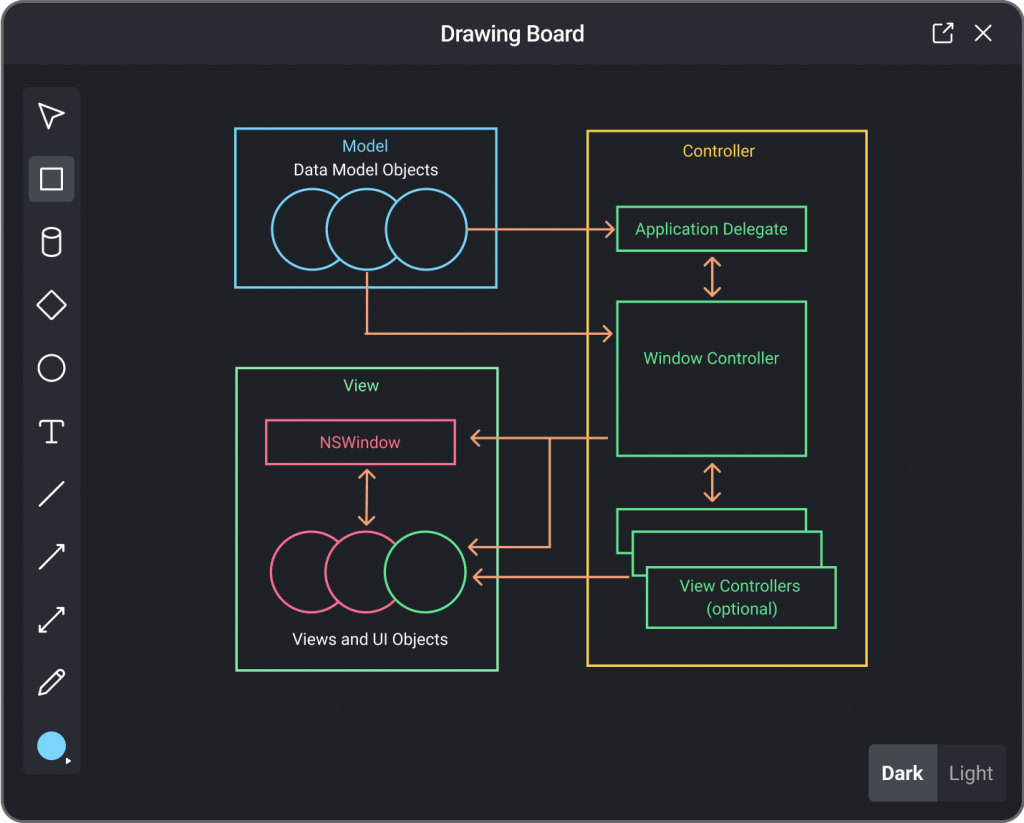
Digital whiteboard
Enhance interviews effortlessly with our digital whiteboard feature, conveniently integrated inside the interview pad. Sketch, diagram, and upload images without ever leaving the interview window.
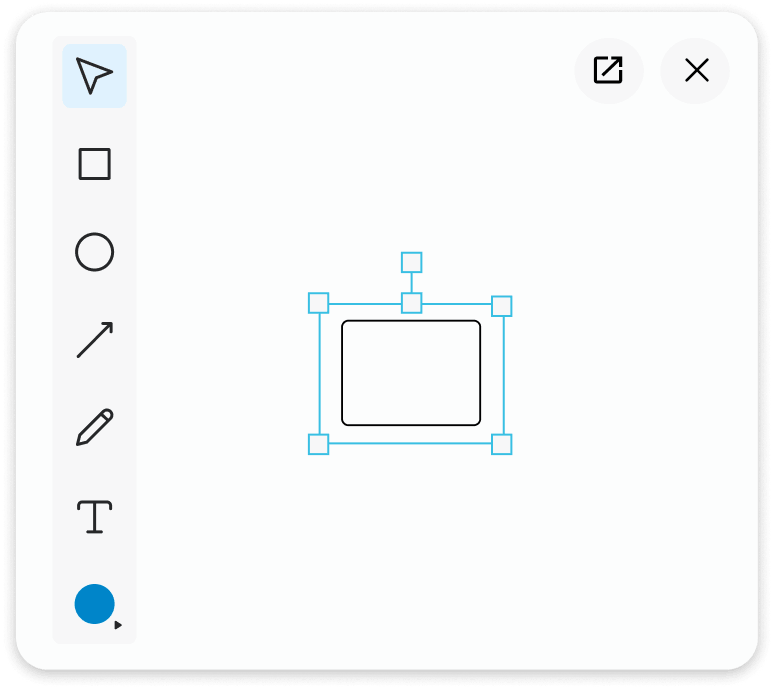
Enjoy a user-friendly interface
Nobody wants a steep learning curve, especially during an interview. Drawing Mode offers a simple and intuitive tool for visualizing your interview process.
- Access the whiteboard directly within the live interview pad for a seamless experience.
- Real-time synchronization ensures a smooth and interactive environment.
- Open, resize, or close the window according to your preference without affecting others.
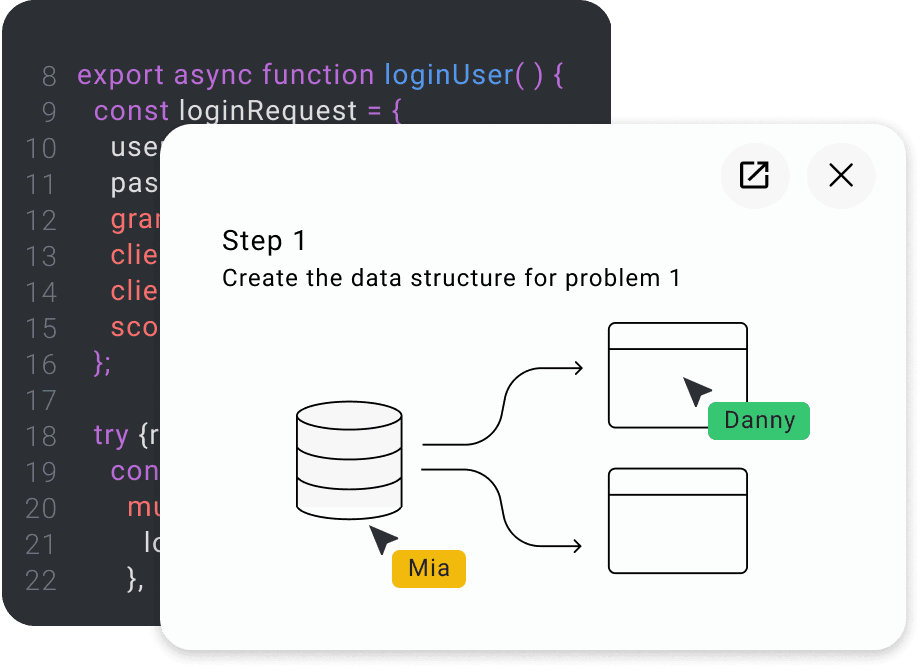
Collaborate seamlessly with your candidate
Engage in real-time sketching to gain insights into your candidate’s thinking process and replicate the collaborative environment of in-person interviews.
- Illustrate data structures or outline web app architectures.
- Break down coding challenges and sketch out ideas interactively.
- Conduct code walkthroughs to comprehend the candidate’s reasoning.
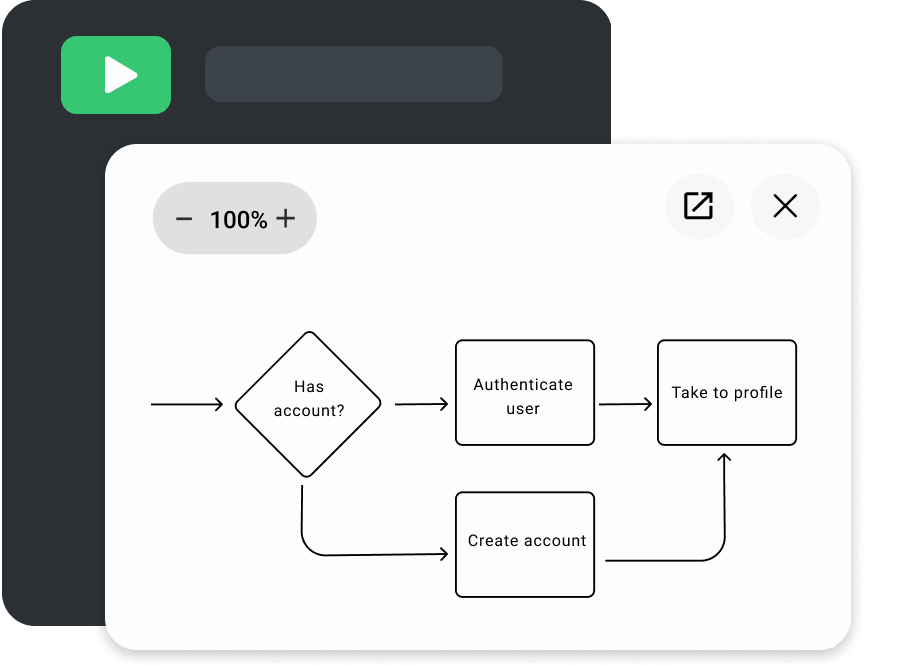
Visualize discussions effectively
Elevate your interviews with visual prompts, saving time and creating a dynamic, engaging experience for your interviewees.
- Present charts or reference materials to guide technical discussions.
- Share workflows to explore candidates’ perspectives on optimization.
- Display UI mockups to inspire and observe candidates’ design approaches.
